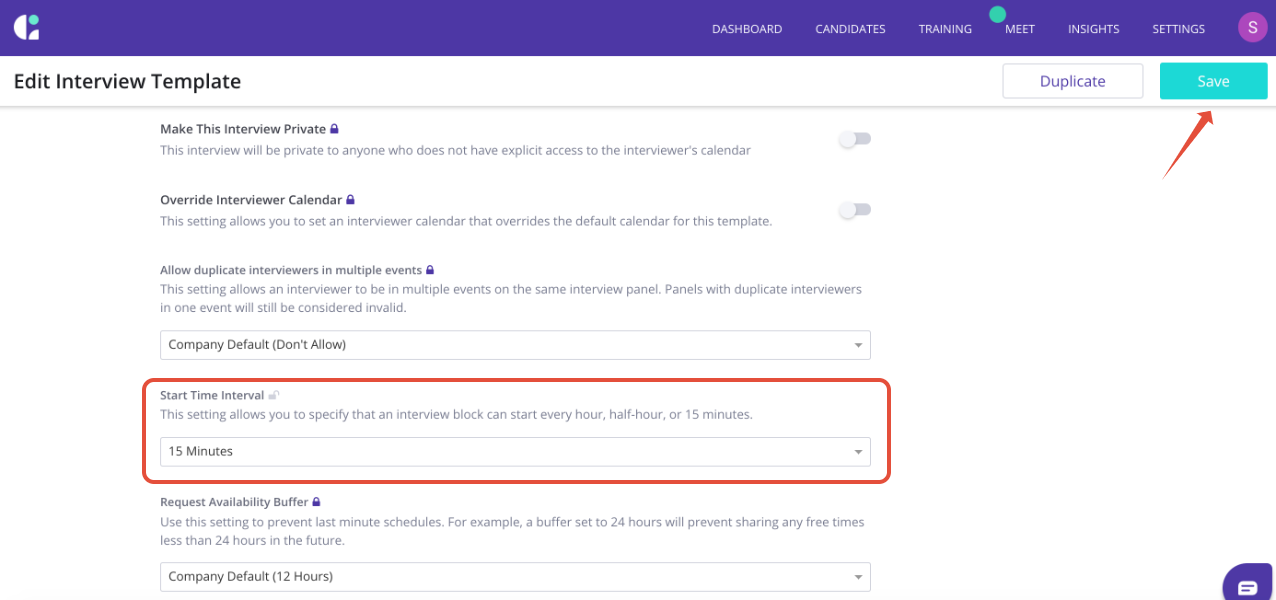TL;DR: You are able to adjust the start time at which you want a specific interview to commence by adjusting the 'Start Time Interval' within Template settings. NOTE: The interview start time interval can be adjusted at either the Base or Interview Template level.
For Example. If you wish a specific interview to be able to start every 15 Minutes (that is candidates can choose to interview at 11:00, 11:15, 11:30, and 11:45, etc.)
- If this is in relation to a specific ROLE then adjust at the Interview Template Level
- If this is for a whole STAGE of your interview process (i.e. all Recruiter screens are to start on the 15 minute) then adjust at the Base Template Level
Go to Settings > Interview Templates > Templates > Click on the template you want to adjust > Go to the “Template Settings” section > Scroll down to “Start Time Interval” > Select the interval you prefer > Click “Save” in top right corner